Just got it last week and getting familiar with all of the drive modes. Can someone tell me how do you know what Drive Mode your in other than using the selector on the console ? If you put it in Sport or Track or Touring, is there an indicator anywhere on the dash that show that ? Thanks guys and gals.
Welcome to the Cadillac V-Series Forums!
Navigation
Install the app
How to install the app on iOS
Follow along with the video below to see how to install our site as a web app on your home screen.
Note: This feature may not be available in some browsers.
More options
You are using an out of date browser. It may not display this or other websites correctly.
You should upgrade or use an alternative browser.
You should upgrade or use an alternative browser.
New 4VBW Owner - Question on Drive Modes
- Thread starter V56
- Start date
M2Cto4BW
Seasoned Member
I would go back to the dealer and ask for the manuals they obviously forgot to give you (the small quick guide is genuinely helpful) or instructions on how to download the MyCadillac app.
Barring that, I'd suggest a Youtube video on internet search functionality, or a...
Seriously [Berman]C'mon man![/Berman] the icon is right there in the display staring at you and waving. It's small but really really hard to miss.
Welcome to the forum
Barring that, I'd suggest a Youtube video on internet search functionality, or a...
Seriously [Berman]C'mon man![/Berman] the icon is right there in the display staring at you and waving. It's small but really really hard to miss.
Welcome to the forum
Finally-a-V
Seasoned Member
I love this place. It's a never ending source of comedy. 
And yes, the big thick thing in the glove box has lots of info. Hint, skip the seatbelt section. If you don't know how they work by now, well.......
And yes, the big thick thing in the glove box has lots of info. Hint, skip the seatbelt section. If you don't know how they work by now, well.......
M2Cto4BW
Seasoned Member
I think Cadillac will sell you a helper monkey for the seatbelts, goats don't have the opposable thumbs unfortunately.
And really the MyCadillac app is pretty informative, I only needed 4 letters:
Edit: for both the belts and the driver mode indicators apparently.. I did not coordinate with F_A_V before hand lol.
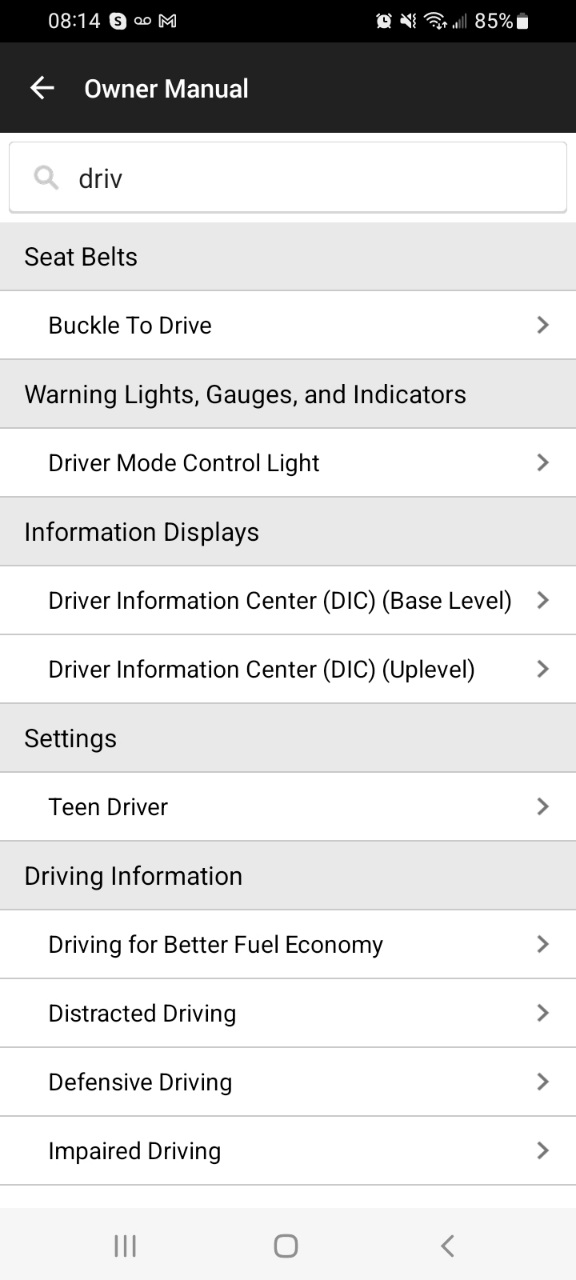
And really the MyCadillac app is pretty informative, I only needed 4 letters:
Edit: for both the belts and the driver mode indicators apparently.. I did not coordinate with F_A_V before hand lol.
Last edited:
Tall Steve
Head Goat Herder
Vigster
Seasoned Member
Site Maintenance
www.cadillac.com
You can get the digital guides here. See pages 224-229. Hope that helps some.
Tall Steve
Head Goat Herder
rdollie
Seasoned Member
- Joined
- Aug 17, 2021
- Messages
- 726
- Location
- USA
- V-Series Cadillac(s)?
- 2017 CTS-V; 2022 CT5-V Blackwing
One thing I suggest, you can customize your display for each driving mode so it's visually obvious when your whole dash looks different (different data displays, analog vs digital tach, etc.)Just got it last week and getting familiar with all of the drive modes. Can someone tell me how do you know what Drive Mode your in other than using the selector on the console ? If you put it in Sport or Track or Touring, is there an indicator anywhere on the dash that show that ? Thanks guys and gals.
ernsteeng
Seasoned Member
I do love this forum. I *think* I will be getting my car back today. It's been 3 weeks and I haven't had a chance to dig into the car too much yet. I thumbed through the manual just now and I didn't realize you could turn off the distance based cruise control. I turned off the sensitive windshield wipers, but I didn't realize the cruise be configured without the distance. I never liked that feature. They are always too sensitive and hit the brakes when coming up to a car before you would really want to slow down, even on the shortest distance. Always learning something new..This may help..
And I just checked out the same thing for my lexus. Both have the same option. I never knew......
Last edited:
rdollie
Seasoned Member
- Joined
- Aug 17, 2021
- Messages
- 726
- Location
- USA
- V-Series Cadillac(s)?
- 2017 CTS-V; 2022 CT5-V Blackwing
Here's a video of the some typical display options so you can see how different they are my drive mode:Just got it last week and getting familiar with all of the drive modes. Can someone tell me how do you know what Drive Mode your in other than using the selector on the console ? If you put it in Sport or Track or Touring, is there an indicator anywhere on the dash that show that ? Thanks guys and gals.
shbox
Seasoned Member
It's funny that the app continually tells me to inflate my tires 1 psi lower than what the door jamb sticker says.I think Cadillac will sell you a helper monkey for the seatbelts, goats don't have the opposable thumbs unfortunately.
And really the MyCadillac app is pretty informative, I only needed 4 letters:
Edit: for both the belts and the driver mode indicators apparently.. I did not coordinate with F_A_V before hand lol.
View attachment 14939
shbox
Seasoned Member
I would go back to the dealer and ask for the manuals they obviously forgot to give you (the small quick guide is genuinely helpful) or instructions on how to download the MyCadillac app.
Barring that, I'd suggest a Youtube video on internet search functionality, or a...
Seriously [Berman]C'mon man![/Berman] the icon is right there in the display staring at you and waving. It's small but really really hard to miss.
Welcome to the forum
I don't know how many times I read parts of the pdf manual while waiting on my car to arrive. Seemed like the logical thing to do.I love this place. It's a never ending source of comedy.
And yes, the big thick thing in the glove box has lots of info. Hint, skip the seatbelt section. If you don't know how they work by now, well.......
dribs15
Seasoned Member
shbox
Seasoned Member
I think it was answered.Bunch of comedians here huh ..... I have read the manual its vague at best. Figured someone might know the answer and could take the 12 seconds to answer it. Should have known better.....
Tall Steve
Head Goat Herder
Welcome to the forum... I'm not a comedian but I try to make people laugh on this forum.. As I have read the manual a couple of times sitting on the can I can promise you the info is in there... I hope this does not offend you?Bunch of comedians here huh ..... I have read the manual its vague at best. Figured someone might know the answer and could take the 12 seconds to answer it. Should have known better.....
Last edited:
dribs15
Seasoned Member
Bunch of comedians here huh ..... I have read the manual its vague at best. Figured someone might know the answer and could take the 12 seconds to answer it. Should have known better.....
We definitely amuse ourselves! Others?... not so sure
Page 16 of the
CT4 Convenience & Personalization Guide
Icons that show up kind of small in middle of dash display:
-(No icon for tour)
-Track looks like a racetrack
We also provide plenty of help too:
This may help..
Site Maintenance
www.cadillac.com
You can get the digital guides here. See pages 224-229. Hope that helps some.
Here's a video of the some typical display options so you can see how different they are my drive mode:
One thing I suggest, you can customize your display for each driving mode so it's visually obvious when your whole dash looks different (different data displays, analog vs digital tach, etc.)
Settle down and relax, have fun, bust stones, learn something, teach something, share something... and rtfm
This is the G.O.A.T. forum for many reasons
Oh yeah and Welcome to the 'Shenanigans'!
How was your first day?:
Tall Steve
Head Goat Herder
We definitely amuse ourselves! Others?... not so sure
Page 16 of the
CT4 Convenience & Personalization Guide
Icons that show up kind of small in middle of dash display:
View attachment 14944
-(No icon for tour)
-Track looks like a racetrack
We also provide plenty of help too:
Settle down and relax, have fun, bust stones, learn something, teach something, share something... and rtfm
This is the G.O.A.T. forum for many reasons... thanks @Rob
Oh yeah and Welcome to the 'Shenanigans'!
How was your first day?:

Similar threads
- Replies
- 0
- Views
- 424
- Replies
- 7
- Views
- 870
- Replies
- 77
- Views
- 5K
- Replies
- 57
- Views
- 2K





