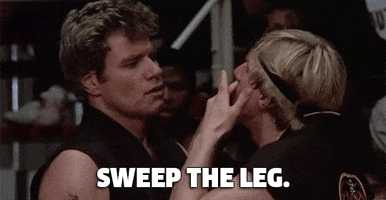While we are on the topic of "probably dumb questions"..
Is it just me (don't answer that

) or is it a lot harder to get the trunk to pop/open than it needs to be? Yesterday, I parked my 5VBW in the garage, made sure the unlock button had been pressed, turned the car off, got out and went to the trunk. Could not get the trunk to open by pressing the button on the trunk. I then pressed the trunk release button on the key fob 2x. Trunk still refused to open. I then pressed the standard unlock button on the key fob 2x and pressed the trunk unlock key fob button 2x (unnecessary, I know, car was already fully unlocked), same result. I then opened the driver's door and tried to press the trunk pop button there. It would depress but not unlock the trunk.
Finally, after getting irritated, I pressed the "start button" ( I hate these things btw) and got to what appeared to be accessory/steering unlock mode (not ignition/dash lights mode or engine running mode) and the dang thing unlocked/opened.
I admit I have not delved deep into the owner's manual (partly because I would much rather have a paper manual than stare at a screen any more than I have to).
Is this normal behavior?
What I wouldn't give for a cable actuated trunk release...
) or is it a lot harder to get the trunk to pop/open than it needs to be? Yesterday, I parked my 5VBW in the garage, made sure the unlock button had been pressed, turned the car off, got out and went to the trunk. Could not get the trunk to open by pressing the button on the trunk. I then pressed the trunk release button on the key fob 2x. Trunk still refused to open. I then pressed the standard unlock button on the key fob 2x and pressed the trunk unlock key fob button 2x (unnecessary, I know, car was already fully unlocked), same result. I then opened the driver's door and tried to press the trunk pop button there. It would depress but not unlock the trunk.