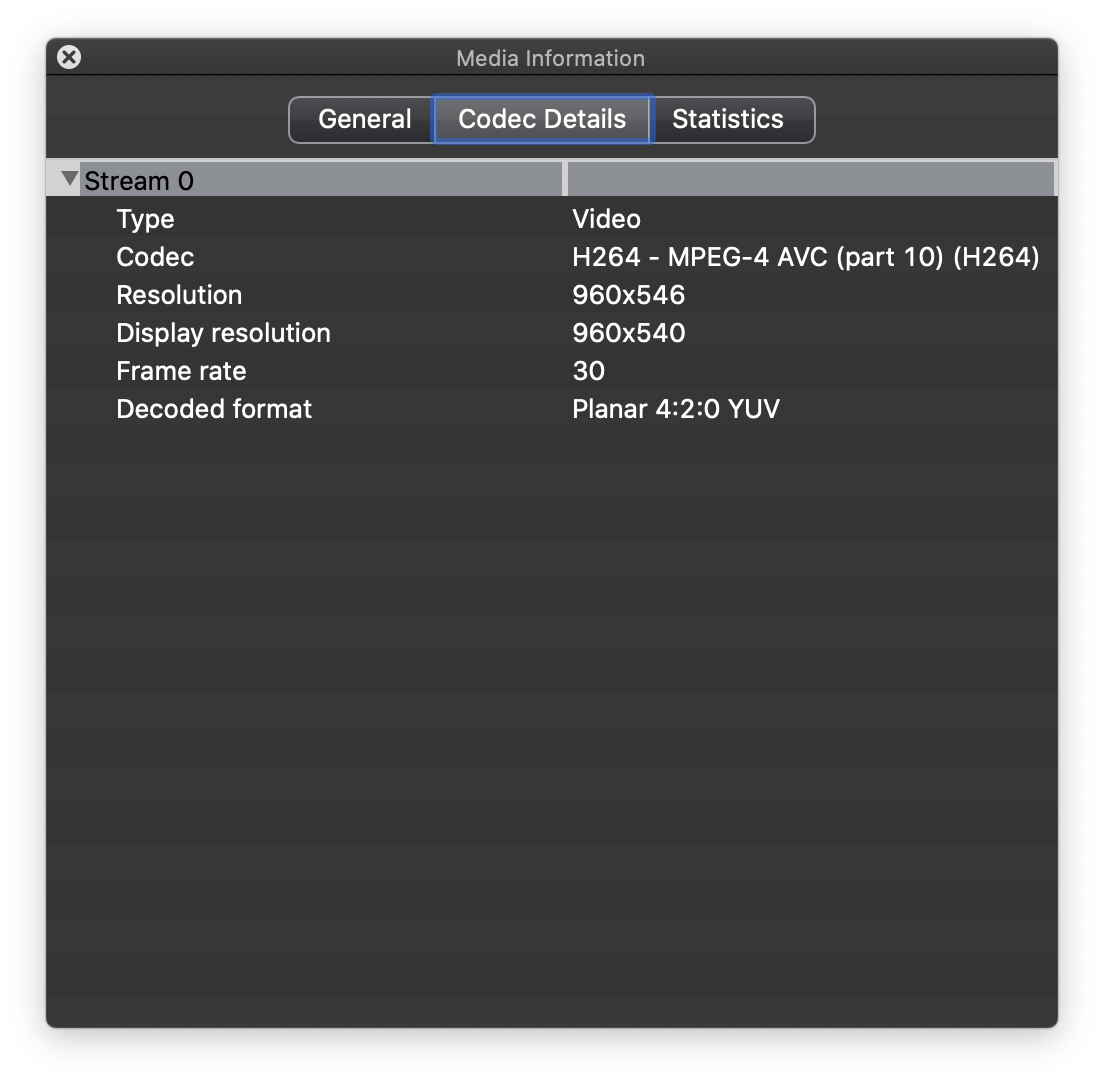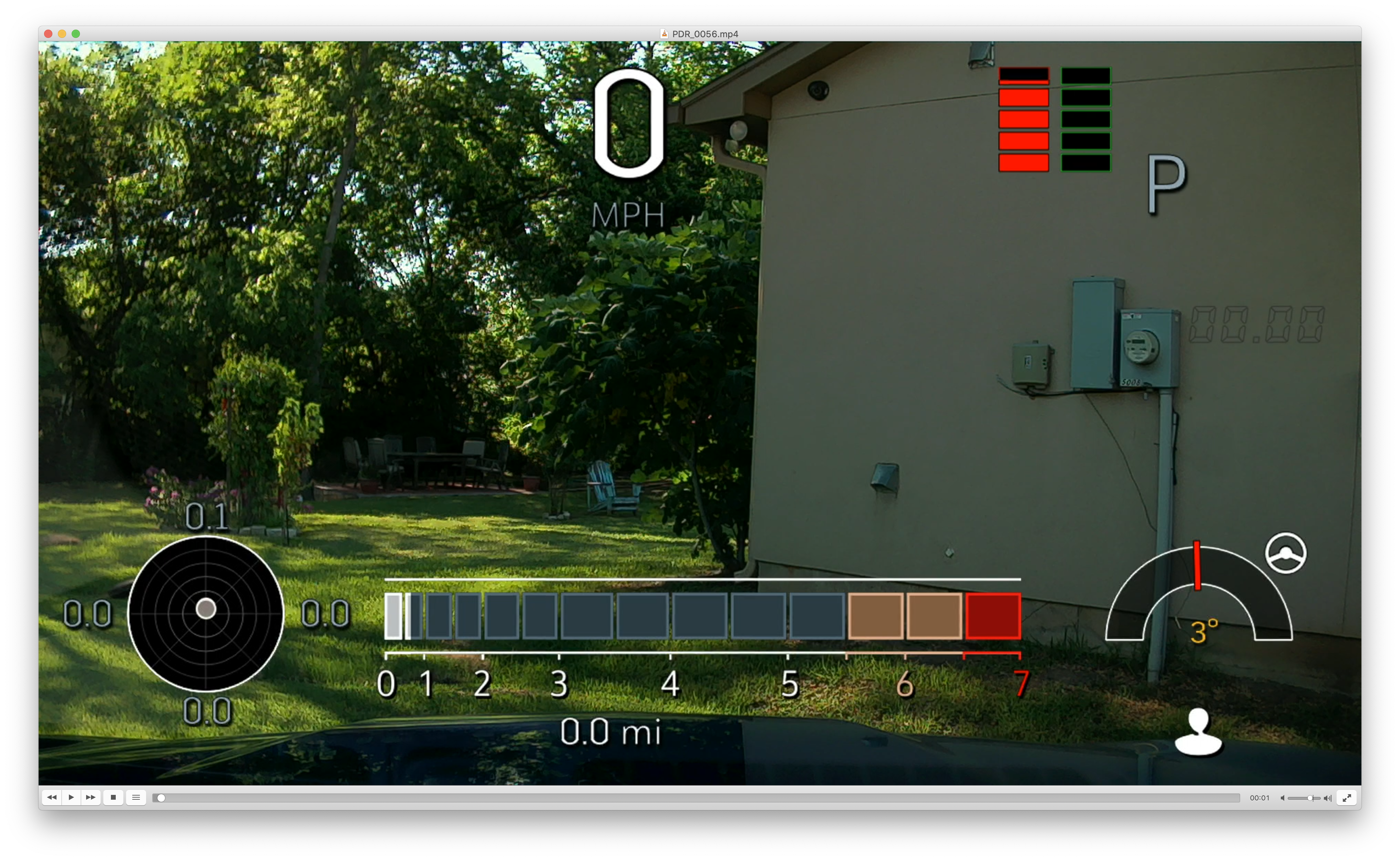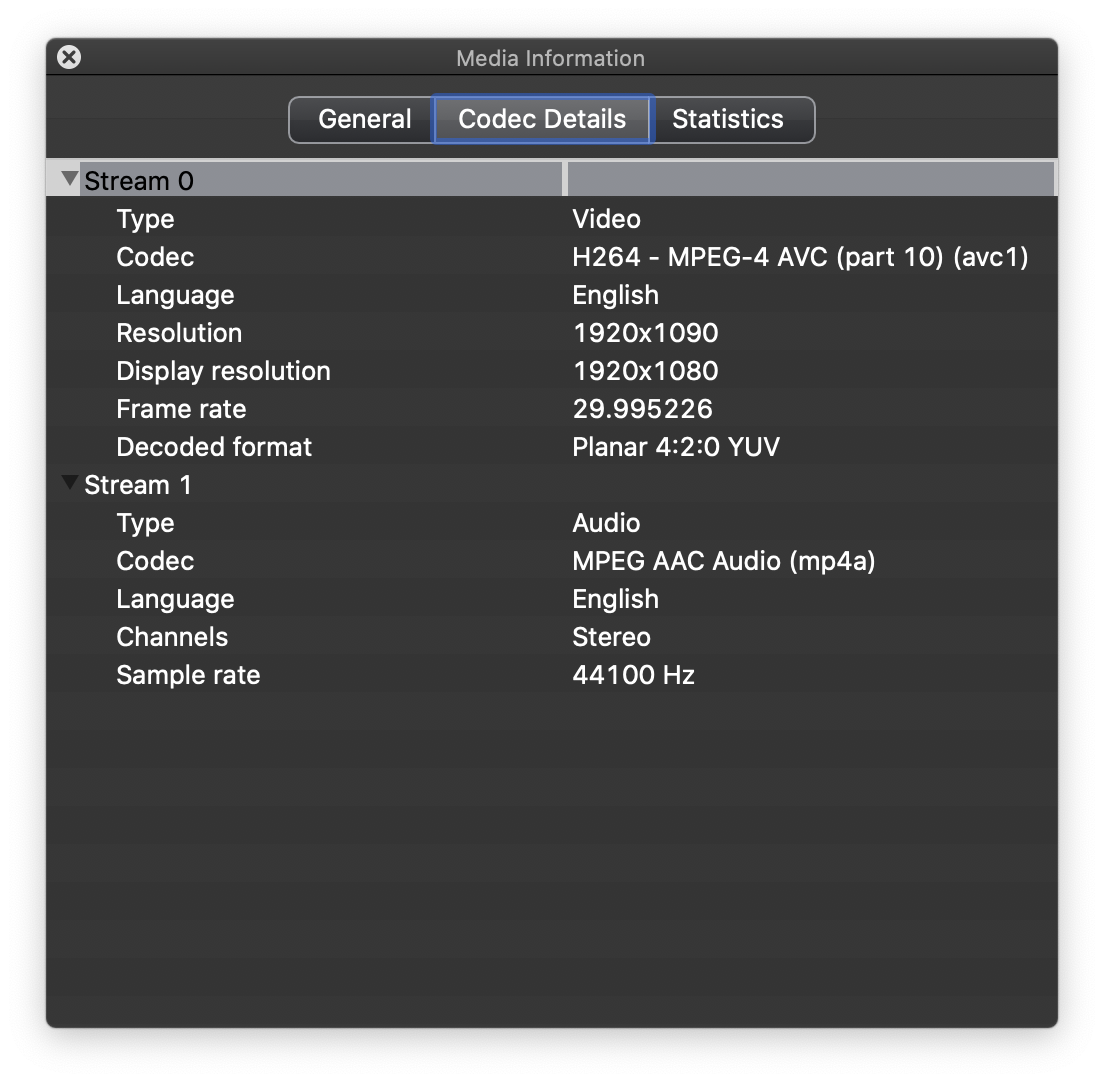NoirFrostV
Member
Just installed an SD card in the trunk of my Blackwing and I can’t seem to find the performance data recorder. All I see in the menu is a recorder app but it’s only camera surveillance it doesn’t have the pdr tachometer and all of those things. Is it possible my car doesn’t have the pdr or am I missing something?